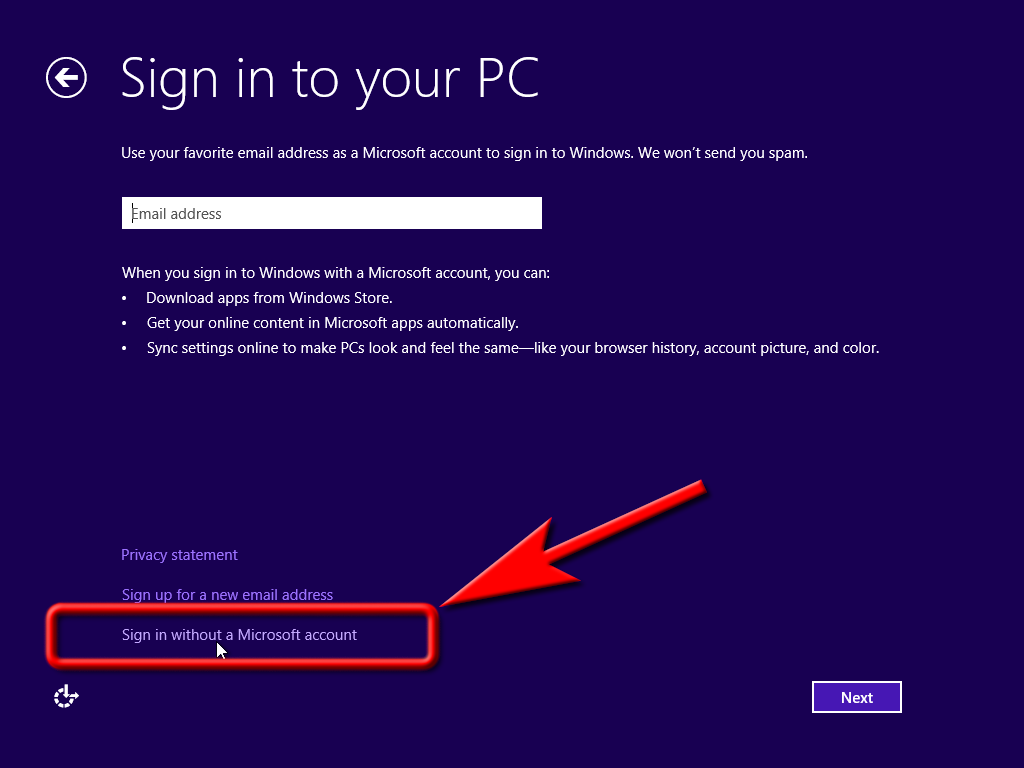Why user profile is C:\Users\ username_000 (truncated username and underscore)?
I just got HP windows 8 laptop on 12/14. When I use Microsoft account to login and setup my machine, it creates the user profile and the naming convention is
username_000 as follows.
C:\Users\rayli_000
If it is by design, it means it is really a bad design for truncated name and under
December 16th, 2012 9:19pm
Windows 8 adds the "_000" at the end because of a duplicate. For instance, you probably also have a users folder called "Rayli" and then this duplicate Windows Live account is "rayli_000". 2000 and XP and I believe Win 7 used to do it as ".000"
so.....
December 17th, 2012 8:15am
There are no duplicate users in this machine. Only my wife and me . Also,
my Microsoft account is not "rayli_000".
Besides, I don't understand where
rayli_000.Latte is from.

December 17th, 2012 9:53am
Hi,
To my knowledge, this indicates a separate Microsoft account that is NOT tied to any local Windows account that is stored in the Security Account Manager (SAM) database.
the _000 postfix is added to the account created using Users tab in the PC Settings
- Press WindowsKey+W and type 'users' without quotes
- Click Users
- In the opened PC Settings display navigate to Other users section and add a Microsoft account there
- Now press WindowsKey+R and type %systemdrive%\users. Notice the new folder has been created for the added Microsoft account by the following template:
Four_Leading_Characters_Of_Microsoft_Account_0000
Unfortunately, you cannot add a Microsoft account using standard Windows tools like lusrmgr.msc snap-in. You must use Modern PC Settings tool to add Microsoft accounts.
December 17th, 2012 3:01pm
This is an issue that we have seen since the days of Windows 2000, it is linked with user account corruptions. As we worked with Active Directory it was a simple case of deleting the user accounts being locally stored on the affect PC, and then deleting
any rogue folders left behind from Documents and Settings folder... but I have never tried this fix on a non-Active Directory PC I cannot say what the outcome would be, you likely lose any documents in your profile so back them up first.
December 17th, 2012 3:07pm
Ray,
"There are no duplicate users in this machine"
Could it be that rayli_000 and rayli_000.LATTE are referring to the same Microsoft account that has been added in different domains? Because before, in pre-Windows 8 days, if you had User account defined in SAM and Active Directory, logging
windows User from SAM then logging with User from Active Directory would result in User.ADName folder being created next to User folder.
December 17th, 2012 3:32pm
Could you please run the following command:
wmic useraccount get name,sid
This will list all user accounts present on this computer and their SIDs allowing to give a clue if accounts are duplicate and if they are referring to the same authority.
December 17th, 2012 3:35pm
Let me clear one thing: Microsoft account" is the new name for what used to be called a "Windows LiveID." Hopefully there is no misleading between
you and me. J
I bought my windows 8 laptop from HP.com for family use. Windows 8 (for consumers) new feature requires everyone to use windows live ID (Microsoft
account) such as hotmail.com, outlook.com and msn.com to login and create their user profiles. This is not in the domain. It is in the workgroup since it is for family members. Every member gets
truncatedusername_000 after they use windows live ID to login .
For other Windows 8 versions such as enterprise or Pro, I don't have an idea how it will happen.
I will run the command after I go home tonight.
December 17th, 2012 7:30pm
Firstly, nope, it does not require you to use a Microsoft account but you will be left with limited capabilities when not using Microsoft account. You may create a local SAM account as usual via desktop control panel (lusrmgr.msc snap-in).
Second, when adding a new Microsoft account (that's important because you can link your Microsoft account to your local account and retain possibility to work online with Microsoft services using your Microsoft account, or, as you rightfully mentioned,
WLID), Windows always creates a new folder using this strange template. If you linked your Microsoft account to your local or domain account, you'd see that account's folder is named using the First name specified in Windows Live cloud.
Finally, this seems to be the template on how Microsoft names Microsoft account user folders internally. If you look into lusrmgr or PC Settings, you'll see, nothing is cut, the usernames are listed as specified in Windows Live cloud. That's only regarding
extra zeroes. Still I admit that this does NOT answer your question why you have a postfix with .WORKGROUP (what's LATTE, it is your workgroup name or is it the name of your comp
December 17th, 2012 8:06pm
This is merely the template used if you sign into a Microsoft account right away. It's not really that bad design if you think about it. For one, malware cannot obtain the username portion of your Microsoft account's email address simply by looking at folder
names.
If your email is raylin[a]hotmail.com and the folder name became raylin, then the malware can grab that and easily try to spam/attack raylin[a]hotmail.com, raylin[a]outlook.com, raylin[a]gmail.com and so on and so forth. This will end up being an easy
match to do for the majority of people signing in with Microsoft accounts.
The workaround for people who care about this is simple: Make a local account first with the name you want, then sign into a Microsoft account.
- Edited by
EntegyMVP
Monday, December 17, 2012 5:34 PM
- Marked as answer by
Niki HanMicrosoft contingent staff, Moderator
Wednesday, December 19, 2012 7:33 AM
December 17th, 2012 8:33pm
I am a customer who just got my new laptop. This is my user experience and there is no way for me to do configuration setup without using my Microsoft account.
For a brand new laptop, in the beginning, I really dont understand why I need to use Microsoft account to setup. Thats because the setup screen forces me to use it. If I dont use my Microsoft account, the laptop gets stuck and makes me do
it again. For the first time user who gets the new laptop, Microsoft account is required in this case.
Latte is my wifi connection name. I dont understand why this user profile is also created here. The interesting part is : 2 users have 3 user profiles ( wifi connection name is also here) .
J
December 17th, 2012 8:39pm
You are not ever forced to use a Microsoft account at any point, new installation, new computer, never. Just click "Use a local account".
Does Microsoft want you to use one? Of course! Just read the screen and you'll see "Use a local account".
- Marked as answer by
Niki HanMicrosoft contingent staff, Moderator
Wednesday, December 19, 2012 7:33 AM
December 17th, 2012 10:41pm
Yes, when I got this new laptop, it forces me to use Microsoft account to set up.
December 17th, 2012 11:28pm
You are not forced! You just missed the option! It's a text link at the bottom of the screen on the new user page or when setting up the machine. I'm going to need pictorial evidence otherwise because I have yet to hear of any machine that forces a Microsoft
account on you. Quite simply: They don't. There would be much more outcry if it was
forced, don't you think?
December 18th, 2012 12:32am
OK. If I miss the option at the bottom of the screen, it means this is not good. It also means that Microsoft wants customers to choose Microsoft account to login, setup their profiles and download apps from the cloud via Microsoft account. Is that right?
Lets go back to this subject title.
Since Microsoft account is a new feature in Windows 8, if the naming convention for Microsoft account in user profile is _000 with truncated username. Do you think it is a good idea?
Any naming convention such as username.com, username.workgroup or username.MSA is better than _000 with truncated username. Dont you
think?
December 18th, 2012 1:44am
It also means that Microsoft wants customers to choose Microsoft account to login, setup their profiles and download apps from the cloud via Microsoft account. Is that right?
Uhhh... yes? Duh? Besides, I find the settings sync to be extremely useful. I can test new laptops with my own settings (and I like how passwords to not sync unless I add the computer as a trusted PC) and then delete my account. Hell, I want them to take
it one step further and implement this into the guest account so I can temporarily sign into any PC and have my settings erased at the end of the session. I also wish Active Directory in Server 2012 had extended this setting sync so it could be used in enterprise.
And no to your folder name suggestions, for the personal speculation I already stated:
This is merely the template used if you sign into a Microsoft account right away. It's not really that bad design if you think about it. For one, malware cannot obtain the username portion of your Microsoft account's email address simply by looking at folder
names.
If your email is raylin[a]hotmail.com and the folder name became raylin, then the malware can grab that and easily try to spam/attack raylin[a]hotmail.com, raylin[a]outlook.com, raylin[a]gmail.com and so on and so forth. This will end up being an easy
match to do for the majority of people signing in with Microsoft accounts
There is really no reason for the
average end user to worry what their user account folder is named anyway. If you care, create the local account first.
December 18th, 2012 1:56am
Exotic,
Per your command line, the following screen appears. No duplicate user.

December 18th, 2012 4:40am
Thats because the setup screen forces me to use it.
Hi, Ray,
This is incorrect. You can skip this step at the setup and proceed with creating a local account. I am 100% sure you can because I have a corporate proxy server that applies its settings to my computer once my computer attempts to connect to it. Because
there's no way to avoid this (I think this is a defect it Windows Setup), I cannot connect to the internet and thus am not able to create my Microsoft account or either authenticate in the cloud using existing account. So what I do is proceed with creating
a local SAM account, log into Windows, configure Internet Explorer (wininet.dll library) to not use my corporate proxy server, and then I link my local SAM user account to my Microsoft account.
December 18th, 2012 3:20pm
Exotic ,
Probably I really missed the option of local account. But you cant use Microsoft account to setup. Interesting.
J
December 18th, 2012 11:56pm
Hi Ray,
Internet is needed when using Microsoft account to setup. Micorosoft recommands(not force) to use Micorosoft account to login. It is a new feature on Windows 8 and it will sync favorites and settings on all your PCs.
Hope you enjoy Windows 8.
December 19th, 2012 10:32am
Hi Niki,
Internet is necessary but you can't use it when using authenticating proxy. Windows Setup does not allow you to disable WPAD and connect without proxy. It would've been good if you could configure wininet library with Windows Setup to connect to the internet
without using proxy or join to the domain right in the setup without creating any answer files.
December 19th, 2012 1:12pm
Probably I really missed the option of local account. But you cant use Microsoft account to setup. Interesting.
J
I'm surprised no one has posted an image for you yet.
Microsoft indeed wants you to integrate with them in their cloud. They barely make it visible that you can create a local account, though most folks who know what they're doing would prefer a local account.
You actually have to make several non-default choices to do it:
First, you have to choose [Customize], which is not the default. I've highlighted the choice with a red arrow here:

Next you have to notice the link (not a button) down at the bottom of the Sign In page. Again, the red highlights are mine:
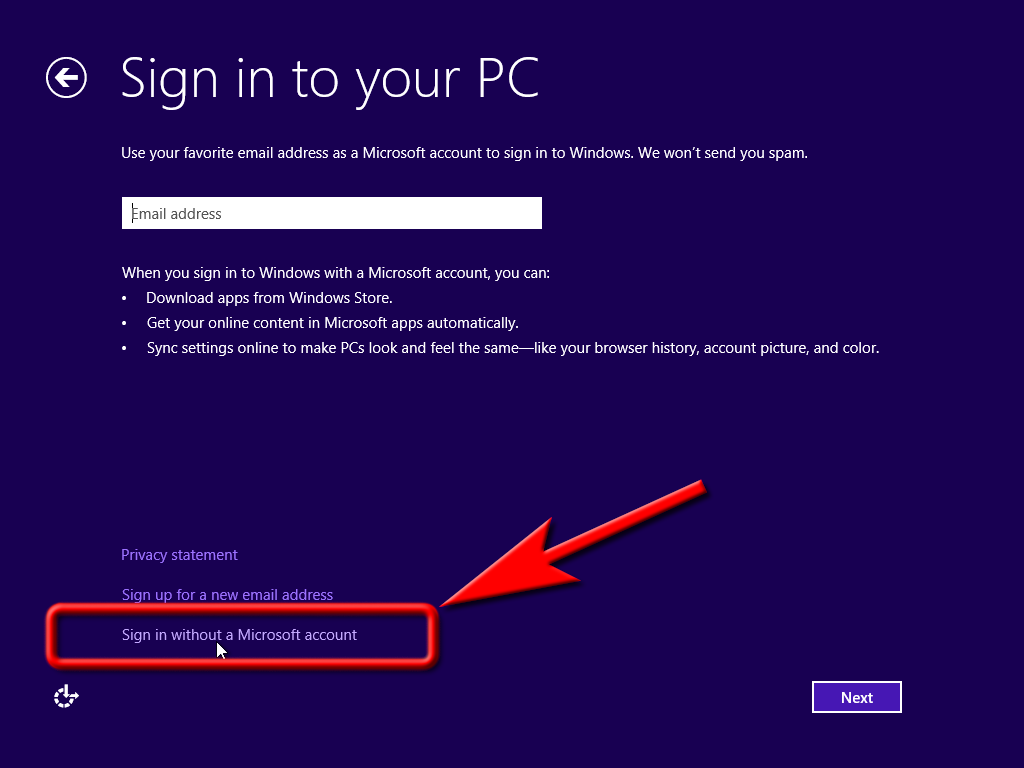
Then finally, you have to read all about the advantages of not doing what you want to do and make the choice you want:

Hope this helps!
December 19th, 2012 3:03pm
Noel,
Thanks for your screenshots .Your screenshots refreshed my memory. Yes. I see "Microsoft account" all the time when I was doing the setup ( Use
express settings ).
Use your favorite email address as a Microsoft account to sign in to Windows.
Then, just enter my Windows Live ID (outlook.com ) to do the setup.
December 19th, 2012 7:28pm
Its alright all the smarty-pants saying "Just create Local Account first" but if you missed it or didn't understand the option when signing up (lack of explanation as per usual with MS) how do you fix the damn thing? If I hadn't spent all day loading programs
on I'd just reinstall, but the folder dwmad_000 is a p*ss take when my name is Jason Cooke. What the hell are these boffins thinking in the MS labs!
June 30th, 2013 9:34pm
I agree. It's rather schizophrenic that they finally changed the users directory to something sane like /Users, but then they give you a convoluted home directory name. One possible workaround is to create a symlink from a sane home directory name to the
actual. Beware, though, that some programs still choke on symlinks, or at least don't handle them. OneDrive is one such example: a symlink out of your users directory and to a location of your choice will end up in a situation where local changes don't sync.
Is there an easier way to change the directory name after the fact? I'm guessing not without a lot of pain.
Finally, to say that appending _000 makes the account "more secure" is a really odd statement, particularly when it was the operating system that insisted on constructing your userid from the associated email address to begin with.
March 11th, 2014 4:12am